a. Click on the ‘Campaigns’ tab on the sidebar
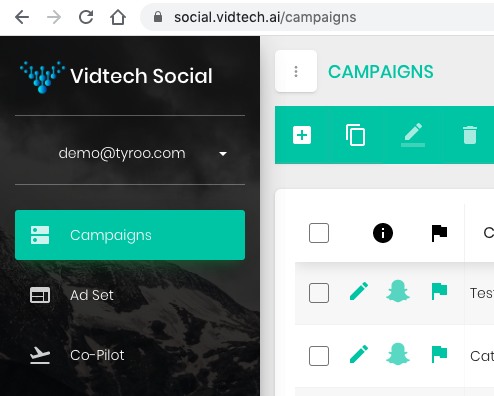
b. Click on the ‘+’ button on the top left corner of the Green tab.
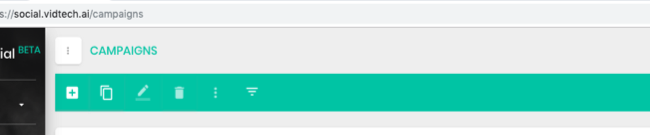
c. Fill in the required details in the pop-up.
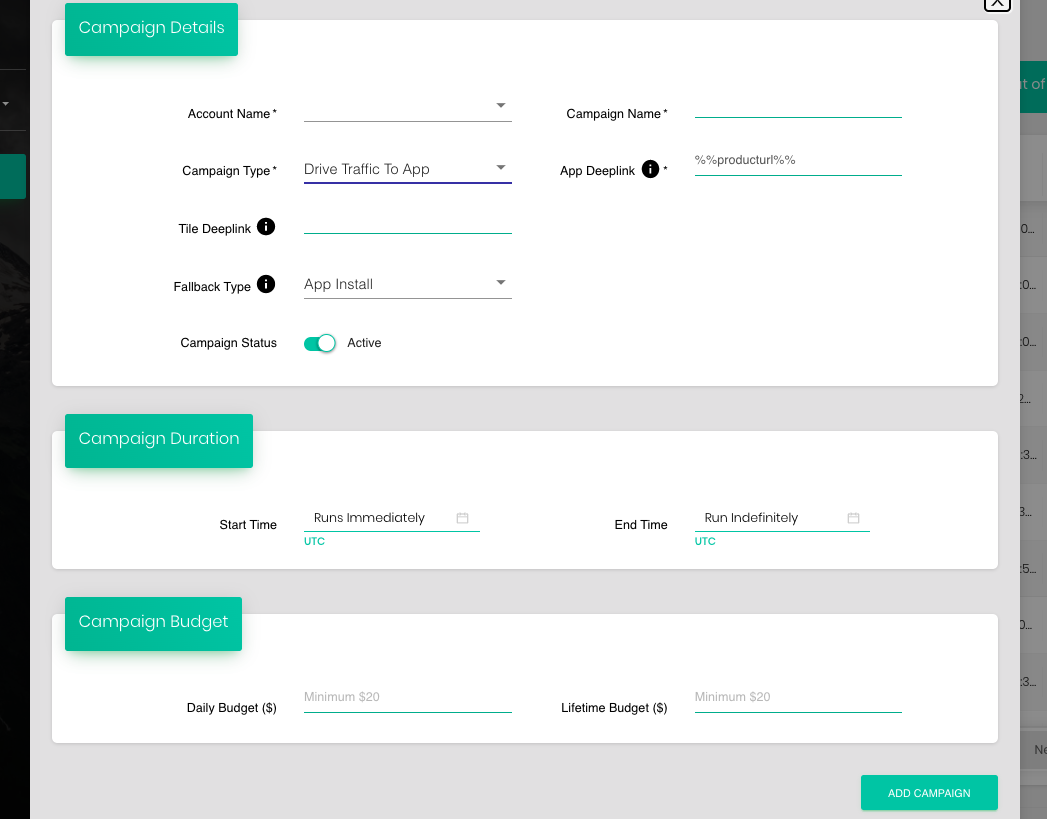
- Account Name: Select the account under which the campaign is to be created. The name of the account will appear once the linking is completed.
- Campaign Name: Create a Campaign name as desired.
- Campaign Type: Choose the objective of the campaign from the list. Depending on the Campaign Objective/Type chosen, a new tab appears asking for App deeplink or Website URL
- App Deeplink / Website URL: This field can be left untouched for campaigns with App Install objective as they do not require product deeplinks. However, for Campaign objectives that require a product deeplink such as App Conversion, this option helps the user to create corresponding macros. An example of such macro is – %%producturl%% . In this case, Vidtech will pick product URLs from the feed itself everytime a creative is pushed onto Snapchat. Custom headers can be added to the feed format while video creation and the same headers can be used as macros as well.
- Tile deeplink: This deeplink option is required only in case we wish to push Collection Ads wherein 4 small tiles with 4 different products are visible along with the main Snap. In other cases, it has to be left untouched. The tile deeplink option helps the user to define macros for these tiles. The functioning is similar to the App deeplink option.
- Fallback type: Fallback type is required for App conversion objectives. In case the user does not have the Advertiser’s App installed, this field input decides whether the user should be redirected for App Install or to the Advertiser’s website.
- Campaign Status: If toggle button is on, the Campaign shall be in an active state once pushed on Snapchat, otherwise inactive.
- Campaign Duration: Select the duration of the campaign, if applicable.
- Campaign Budget: Allocate daily budget or lifetime budget, if applicable.
The created campaign shall appear on the ‘Campaigns’ screen with all the previously entered details such as the objective, status, budget etc.
Note: The Campaign has not been pushed to Snapchat yet, as we still haven’t created any Ad sets or Ads within this campaign. We shall learn about how to push campaigns to Snapchat in a separate section once we have created our Ad sets and Ads.
