a. Click on the ‘Ad set’ button available on the sidebar
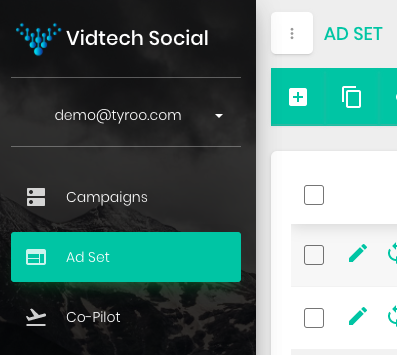
b. Click on the ‘+’ button available on the top left corner of the Green tab.
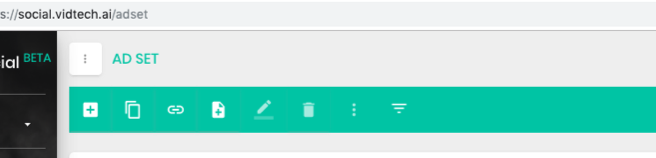
c. Fill in the required details for the Ad set in the pop-up that appears.
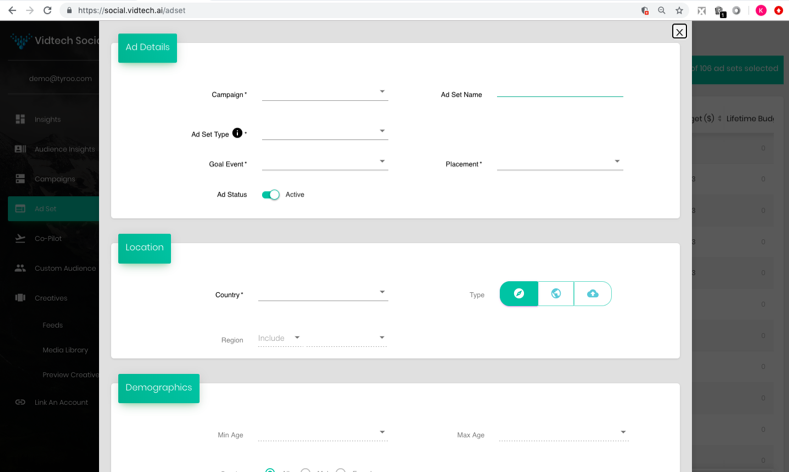
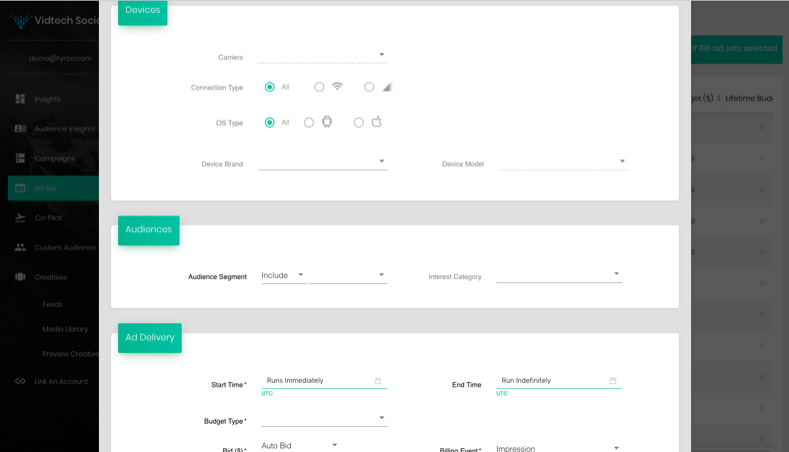
Ad Details:
- Campaign : To be Chosen from the list of existing campaigns.
- Ad set name: Choose a Name for the Ad set. In case no name is provided to the Ad set, the Ad set automatically picks up a name based on the targeting chosen by the user.
- Ad set type: Choose between Snap/Collection Ads and Story Ads.
- Goal event: Depending on the Ad set type chosen, the Goal event is the event on which you want to optimize your Ad set and bid for on Snapchat.
- Placement: Choose the placement from the list of available placements. Note: All placements are not available for all Ad set types. It is recommended to keep this to Automatic.
Ad status:
- Location: Choose the location at which you want to run the Ad set. Multiple geographies cannot get selected at one time for Ad sets.
- Demography: Choose the suitable demographics. If left untouched, the Ad set will pick the default setting- all age groups, all genders and all languages.
- Devices: Choose a specific carrier, connection type, device or OS, as needed.
- Audiences: Choose to Include/exclude a set of predefined Audience segment. This audience set is pre-uploaded in the Custom Audience section available on the left tab. You can also choose to target a specific interest category.
Ad delivery:
- Start/End time: Choose a start/end time for an Ad set, if applicable.
- Budget type: Choose between Daily Budget/Lifetime Budget for the Ad set.
- Daily/Lifetime Budget: Depending on the Budget type, set the limits on the Daily/Lifetime Budget.
- Bid: Choose from Auto Bid, Max Bid and Target Cost bidding strategy. The bidding strategy defines the balance between scale and performance for an Ad set.
- Billing event: The Billing event in case of Snapchat is Impressions by default.
- Ad scheduling: The option of Ad scheduling appears only when the Budget type chosen is Lifetime Budget. The time zone for the matrix is UTC.
