This is the section where all the creatives created from all the different types of feeds, are saved for reference. In case of Snap Ads, Media Library is the stop point for approving creatives (Please note: The Creative Approval should be ‘On’ while creating the feed).
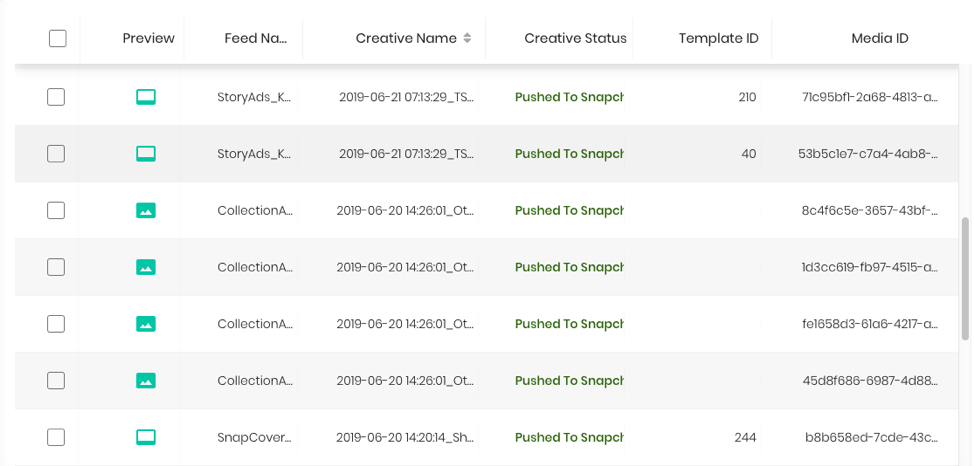
Click on the preview icon against each creative to see a quick preview.
Once these feeds have been created/ approved from Media Library, you should proceed to attaching these with respective Ad Sets.
Note: If you have created a Story Ad feed with 15 products (15 rows of data), you will see 15 seperate ads created here. You can click each one to see the product vs template mapping in action. For collection Ads feed, you will see individual tiles, which are created from the feed file having 4 product entries.
