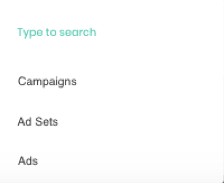To use this feature, start by Clicking on the co-pilot option, next select the “+” icon to apply customisable rules.
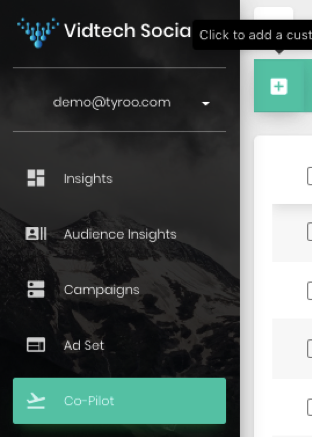
A create co-pilot screen appears to apply the rules. The sections given here are as follows:
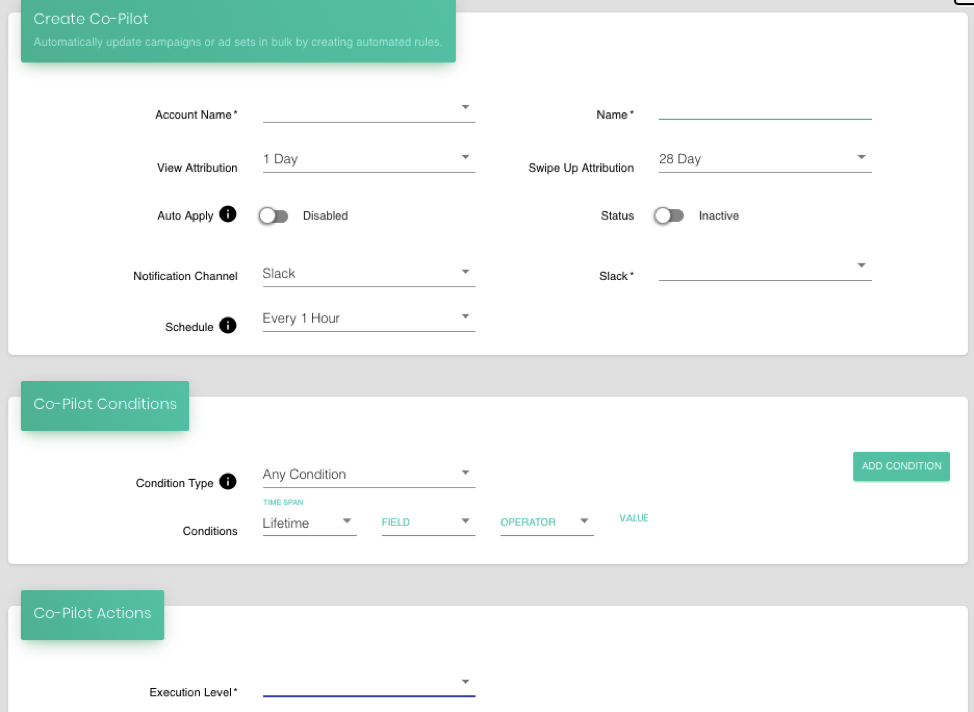
- Account Name: Select the account name.
- Name: Mention the Name of the rule.
- View Attribution: Select the days by using the given drop drown:

- Auto Apply: If disabled, the system will not perform any update. Only notifications will be sent.
- Status: Choose between Active/Inactive depending on the state of the campaign
- Notification Channel: Select your preferred channel to receive campaign notifications through the drop-down menu.
- Schedule: Scheduling can be selected between a time range of 1 hour to 12 hours.
- Any: When any of the condition matches.
All: When all the condition matches. - Conditions: Single or multiple conditions(Simple “IF’ condition) can be selected to set up the co-pilot rule engine.
- Execution Level: Co-pilot can be executed at an campaign level , ad-set level or even Ad level.