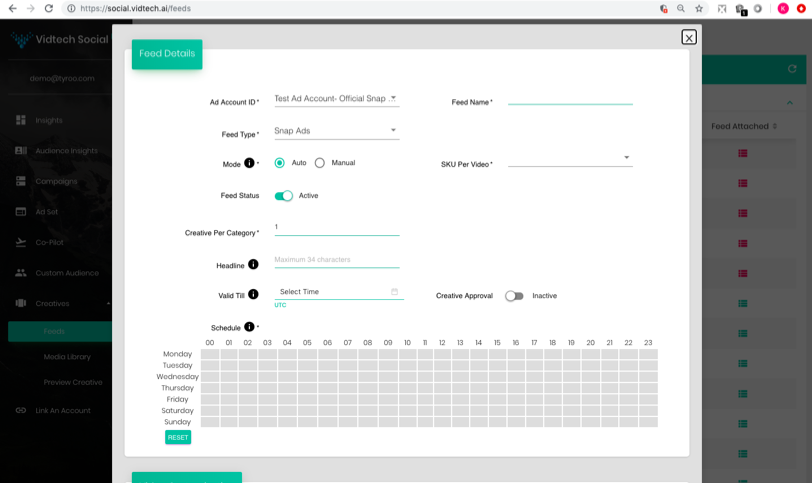
As explained earlier, the only difference between the Manual mode and Auto mode lies in the curation of the feed. When a user selects ‘Snap Ads’ as the Feed type and Mode as ‘Auto’, a list of fields appear on the Feed details screen in addition to those explained before.
- Creative per Category: Enter the number of creatives you need to create per category. The categories will be chosen later. Example if you choose 4 categories and enter the number of creative as 1 then 4 creatives will be created in total, 1 per category.
- Headline: Mention the headline for the Story Ads as per the required messaging.
- Schedule: Auto mode also allows automatic curation and push of creatives to Snapchat based on a predefined schedule. To enable this feature, you just have to choose a time when you would want the creatives to be pushed.
Below this section appears the ‘Video Customization’ section that is the same as manual mode explained earlier. After Video Customization, comes the ‘Advanced Options’ section that allows you to choose categories and filter them out if and as required. The section looks like below:
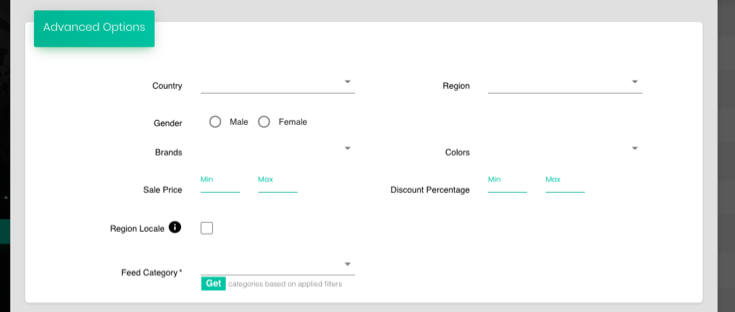
Region Locale is to be chosen if you want to choose a region specific product feed. For example, an e-commerce advertiser based out of Saudi Arabia might have a product page in English as well as in Arabic. Choosing region locale ensures that the creatives are created in Arabic language and the URLs redirect the end audience to the Arabic page of the product.
Post this, a you have to simply choose the templates from the given section and click create feed. The Feed/creative group shall be created based on the schedule defined in the section above.
