A Feed is a .csv file which is used to create creatives in bulk. In other words, a feed is nothing but a group of creatives that are created in a single flow. With Vidtech.ai, you can create 3 types of feeds: Snap Ads, Story Ads and Collection Ads.
To create a Feed/ creative group in Vidtech. ai, click on the ‘Feeds’ button available in the side bar.
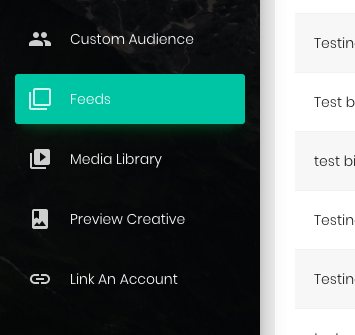
Click on the ‘+’ button available on the top left corner of the Green tab and fill in the required details for the Feed/Creative Group in the pop-up that appears. The pop-up has three sub-sections. The process for Snap Ads and Story Ads is similar, where as for Collection Ads, it is slightly different. In the subsequent sections, we shall be discussing each sub section of Feeds pop-up. Click on the following to read further.
