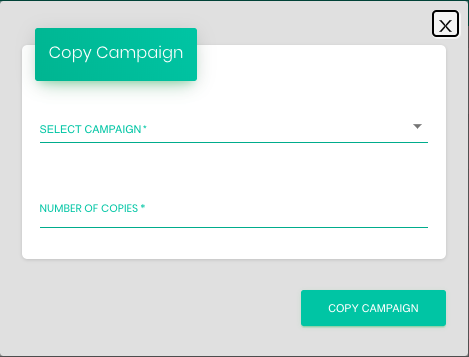Sometimes, a user might need to replicate certain campaign details like Objective, App Deeplink, Fallback type, Campaign budget, Campaign Duration etc. onto another set of campaign. Vidtech.ai provides a functionality wherein the user can duplicate details of a particular campaign by creating copies of it and then simply changing the name or another detail, if required while the rest of the details remain the same. This saves users time and allows bulk creation of campaigns .
The following set of steps need to be followed for creating bulk campaigns :
a. To create copies of a Campaign, click on the copy button present on the top left corner of the Green bar on the Campaign screen. The button looks like 
b. In the pop-up, select the campaign that needs to be duplicated and enter the number of copies required.
c. The copies shall appear on the ‘Campaigns’ screen. Click on the edit button present before the Campaign copies name and make the required changes in the Campaign such as change of name or any other details, as needed while the other details remain the same.
Note: Duplication of a campaign does not duplicate the Ad sets or Ads within it. It just creates a copy of the campaign with all the campaign details of the original campaign.