On the first login, the user is taken directly to the Campaigns screen. The screen also has a navigation bar on the left. The detailed view of this section is available here.
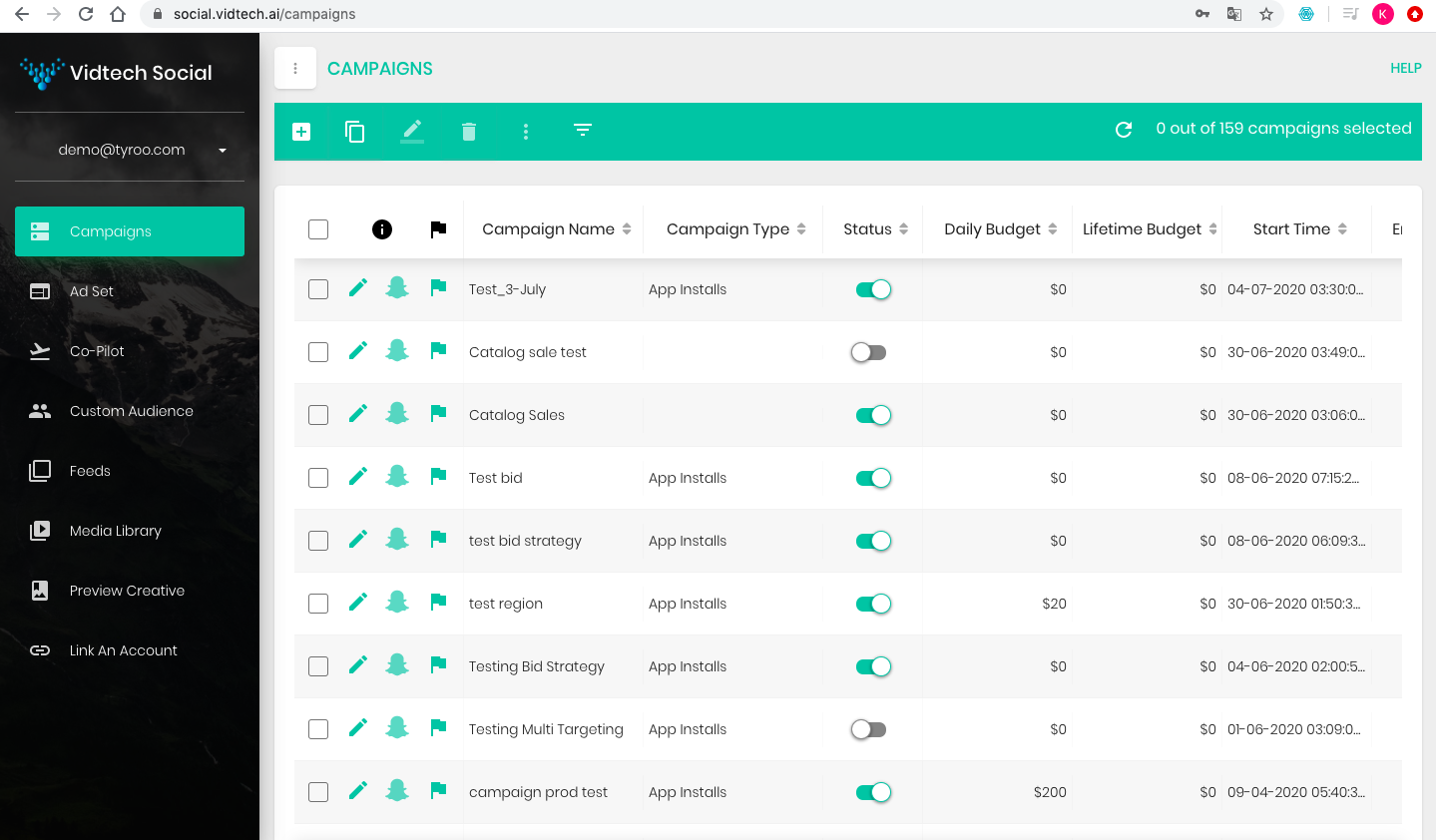
The sidebar allows the user to navigate across the platform and perform the following set of actions:
Click on each of the above to learn more.
