The user should have a Snapchat Ad account created before he/she proceeds with linking the same to Vidtech.ai. Once the Snapchat Ad Account is in place, the user can proceed with linking the same to Vidtech.ai by following the below instructions.
Click on the ‘Link an account’ button present on the sidebar.
The following screen appears.
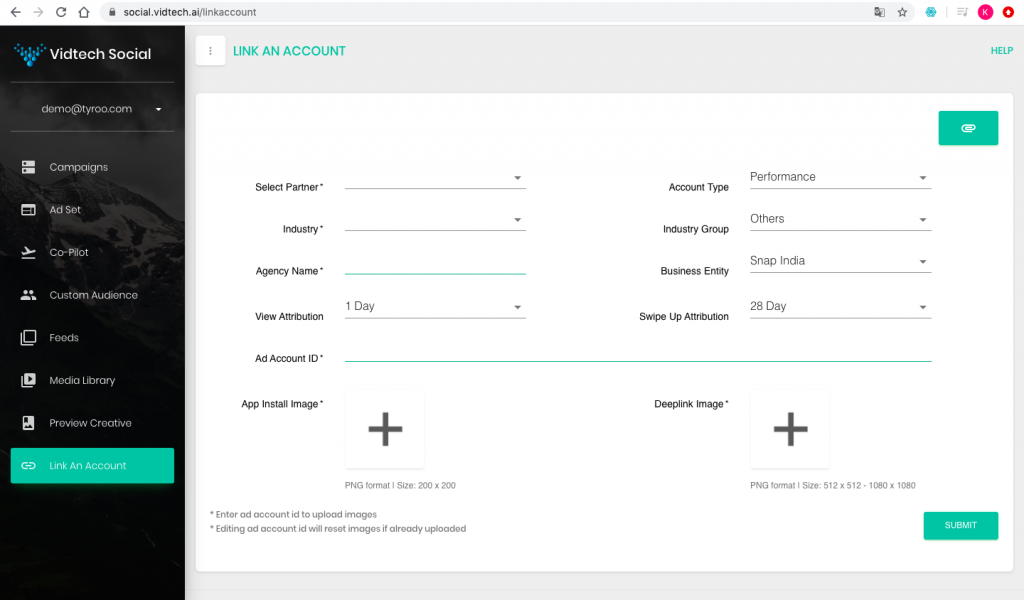
- Some fields may be auto-populated. Make sure you revisit them and choose the option that is applicable to your account.
- The various fields available are as below:
- Partner: The default option available is Snapchat. The same can be left unaltered.
- Account Type:
- Brand: To be chosen if, the end objective of the account is to drive brand awareness and is aligned towards Snapchat’s Brand objectives such as Awareness.
- Performance: To be chosen if, the end objective of the account is to drive performance and is aligned towards Snapchat’s Performance objectives such as App Installs and App Conversions.
- Industry: Choose the industry applicable to the account.
- Industry Group: To be chosen only in case of agency account, otherwise select ‘Others’.
- Agency name: Mention the name of the agency (if applicable) or mention DIRECT.
- Business entity: Varies from case to case. Kindly get in touch with your Sales Manager to know what’s applicable for you.
- View Attribution: Choose the view attribution window applicable for your account on Snapchat.
- Swipe-up Attribution: Choose the Swipe-up/Click attribution window applicable for your account on Snapchat.
- Ad- Account ID: Mention your Snapchat Account ID
- App Install image: Upload a brand logo in the required size – 200px X 200px.
- Deeplink Image: Brand logo image to be uploaded here in the required size – could vary from 512px X 512px to 1080x X 1080x.
