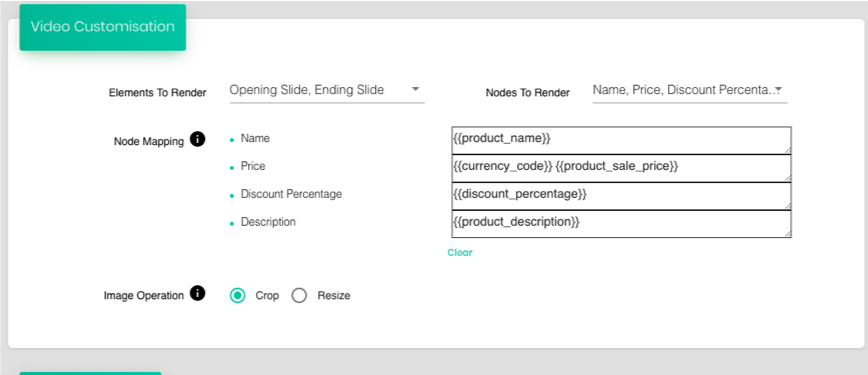
1.Elements to Render: Opening & Ending Slides are two second slides which are added before and at the end of a video creative, with the brand logo at the center. You can choose to select both the elements, one of them, or none as per your choice.
2.Nodes to render: Nodes are individual columns that you enter while creating the csv feed. Think of it this way, you have created a feed with which you want to create two types of Ads – one where Sale prices are shown, & the other where these are not shown. You can choose the nodes you want to render in the video, as per requirement, from this page, without having to modify the csv feed.
3.Node Mapping: This option allows you to use Nodes (columns of the csv feed) as variables. If in a certain video template, you want the “Name” node to display “Price”, at the same visual position, you can use this option.
4.Image Operation: Resize or Crop. Selecting “Crop” uses AI power to analyze the image and crop out the area with the product in focus, whereas “Resize” scales the image while maintaining the original aspect ratio to fit the image in the video template.
